Add Bulk Resident Charges (Charges to Multiple Residents)
Bulk Charges
Bulk charges allows you to easily bill all, or multiple residents a one time or recurring monthly charge. This feature is commonly used for one time, or variable charges such as utilities or special assessments.
- On the left sidebar, select Accounting>Bills
Click Bulk Charges
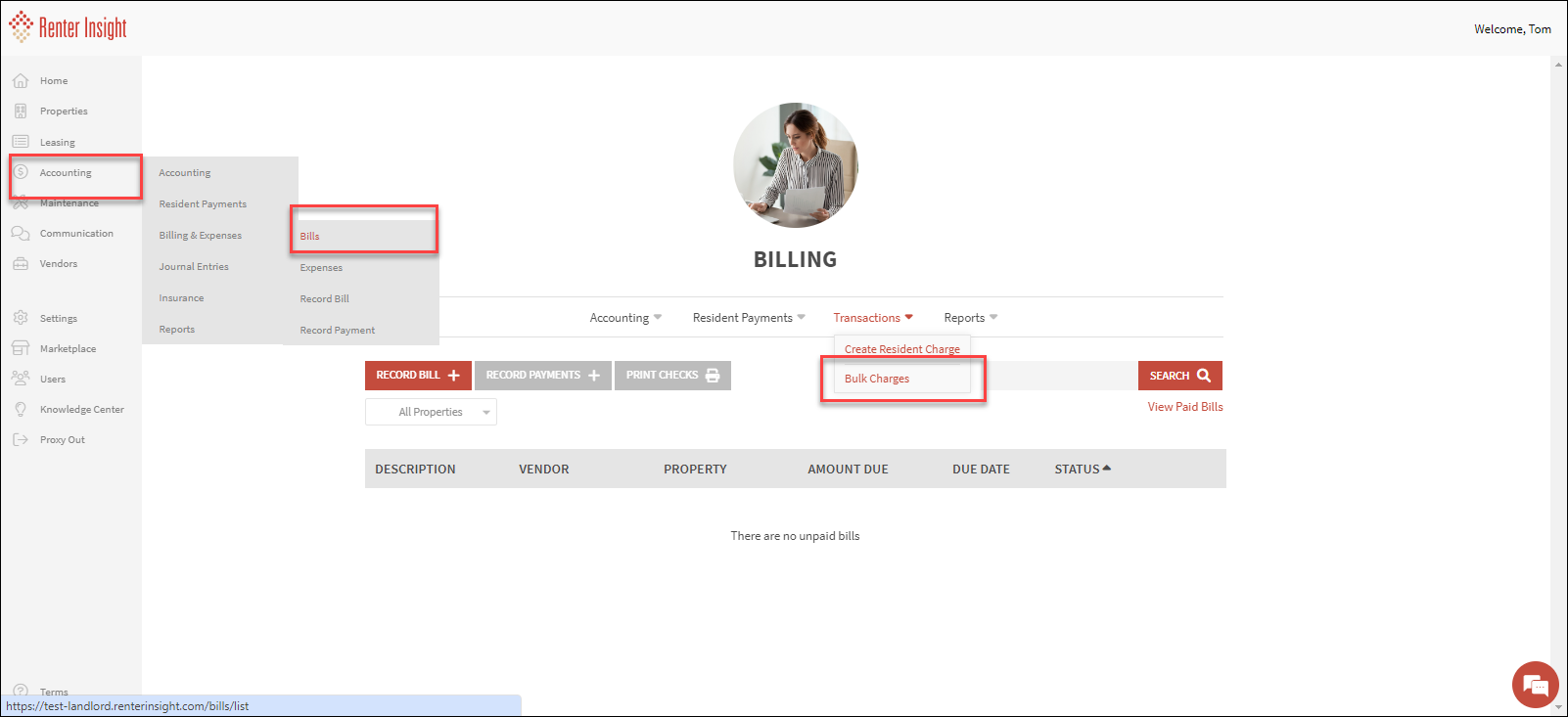
Click Add Bulk Charge
Complete Information that will appear on New Charge and Resident Ledger
Select either All Properties, or Select specific Leases/Residents
Select All Leases/Residents, or Specific leases
- If selecting individual leases, select the leases and click Add Leases
- You can now edit the Amount (if you chose not same amount for all leases), and description
- Click Save Lease Selections
- Your Charges are now scheduled
- Note: Lease charges will end at the end of a lease, or the selected end date, whichever is earlier
Edit Bulk Charges
- To Edit scheduled charges, click on the three dot menu and click edit
- Edit Charge Details, or select Continue to Edit Recipients
- Edit Recipients or click Save Lease Selections to save your changes
Related Articles
Void Payments & Delete Bill
Void Payments You can void payments that were recorded in Accounting On the left sidebar, select Accounting>Billing Click View Paid Bills Click Void Payment for the payment you wish to void Confirm you wish to Void the Payment The payment is now ...
Billing & Accounts Payable
Billing (Accounts Payable) You can easily record bills that are due in the future and record payments at a later date. On the left sidebar, select Accounting>Billing Click Record Bill Enter Bill Details and a copy of the Bill Your next step will be ...
Create a Resident Charge or Credit
Create a Resident Charge or Credit Learn how to create a One-Time, or Monthly Resident Charge or Credit Select Financial>Payments on the left sidebar Click Create Resident Charge Complete Charge Details Resident Credit: If you would like to issue a ...
View Resident Ledger & Monthly Charges
View Resident Ledger & Monthly Charges Learn how to view Charges and Credits on a Resident Ledger View Monthly Charges Select Properties>Residents on the left sidebar Click on the Resident's Name Monthly Charges are listed on the Scheduled Billing ...
Refund Resident Payment
Refund Resident Payment Learn how to refund a Resident Payment that was made by Credit Card or ACH Find Resident Select Properties>Residents on the left sidebar Click on the Resident's Name View Ledger Click on Ledger You can view all Ledger Details ...