CO Specific Payment Settings
CO Payment Settings
CO State does not allow a landlord to pass ACH or Debit Card Fees to renters. In order to comply with this law, you need to either not offer these payment methods, or the landlord needs to absorb the fees.
- On the left sidebar, select Settings
Click Rent Payments
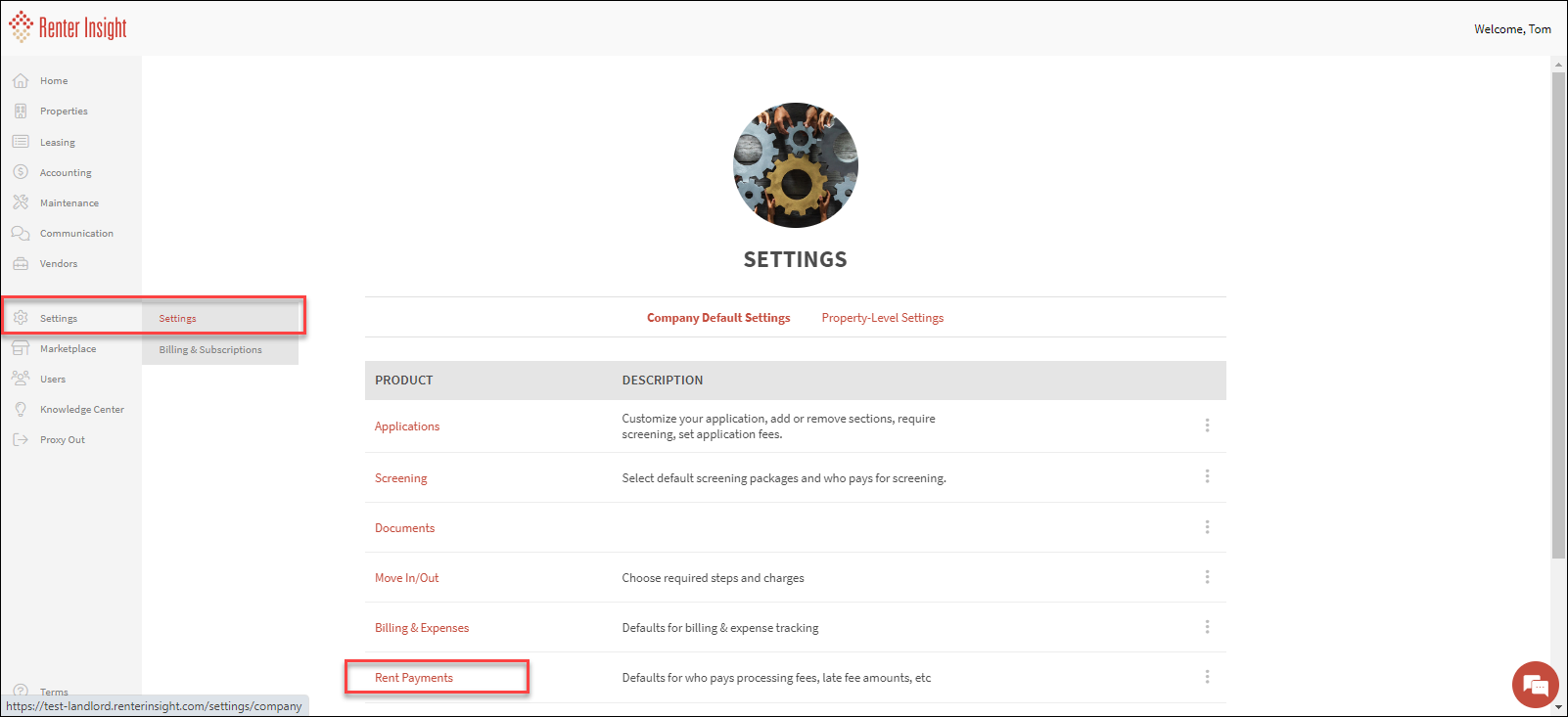
- If you do NOT want to absorb the processing fees, select NO for ACH & Debit Card for Colorado Properties.
- If you want to absorb the fees for either method, choose Yes and then select landlord under each payment type.
- If you want this for specific CO properties and not all settings, go to Property-Level settings and make adjustments for select properties.
Click Save
Related Articles
Void Payments & Delete Bill
Void Payments You can void payments that were recorded in Accounting On the left sidebar, select Accounting>Billing Click View Paid Bills Click Void Payment for the payment you wish to void Confirm you wish to Void the Payment The payment is now ...
Reprint Checks
Reprint Checks You can easily reprint checks in seconds. On the left sidebar, select Accounting>Billing>Print Checks Click Print Checks Click Re-Print Checks Select the checks you wish to reprint Click Re-Print You can now click on View Checks to ...
Billing & Accounts Payable
Billing (Accounts Payable) You can easily record bills that are due in the future and record payments at a later date. On the left sidebar, select Accounting>Billing Click Record Bill Enter Bill Details and a copy of the Bill Your next step will be ...
Payment Settings
Edit Payment Settings Learn how to edit your Payment Settings Select Settings on the left sidebar Note: The default is to edit the Company Default Settings, you can select Property Level Settings if you would like to edit settings for individual ...
Resident Cash Pay
Cash Pay Residents are able to make payments using Cash Pay at over 30,000 locations across the U.S.. Over 30,000 bill-pay locations where people are already shopping (Walmart, 7-Eleven, Walgreens & More) Safe and secure payment services to consumers ...