Schedule Move-In (Generating a Lease)
Schedule Move-In (Generating a Lease)
- Select Leasing on the left sidebar
- Click on Applications, or click Screening if you are using screening services
Click on the Application you would like to Schedule a Move-in for
Under Lease, select Schedule Move-In
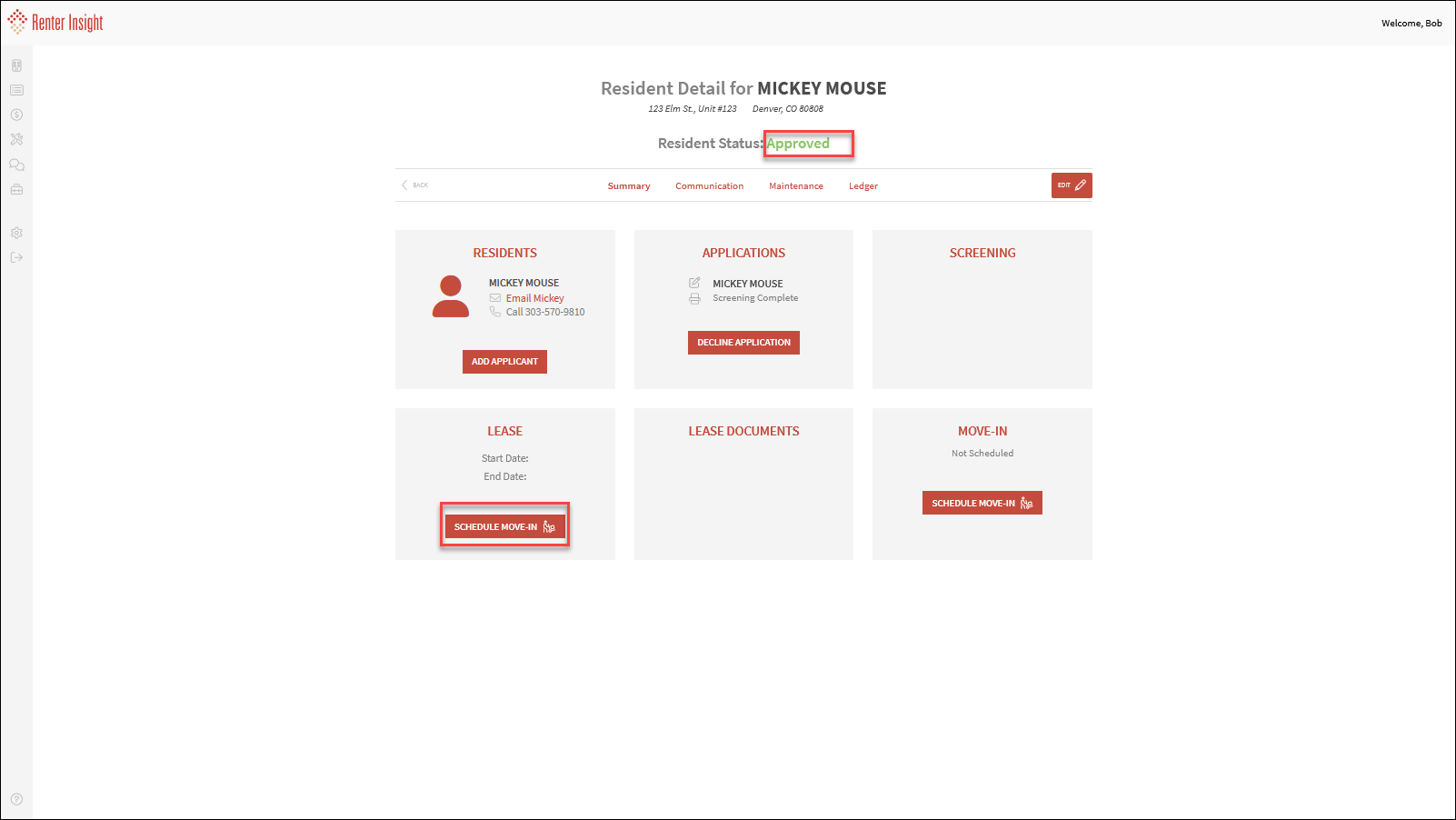
Enter Unit, Rent & Lease Details and click Begin Move-In Process.
You can also add additional Applicants and Occupants. If you add an additional
Applicant, the applicant will receive an email to complete their application and it will be
added to the primary application
Internal Notes are only visible to you and will be saved for your future use in Lease Details
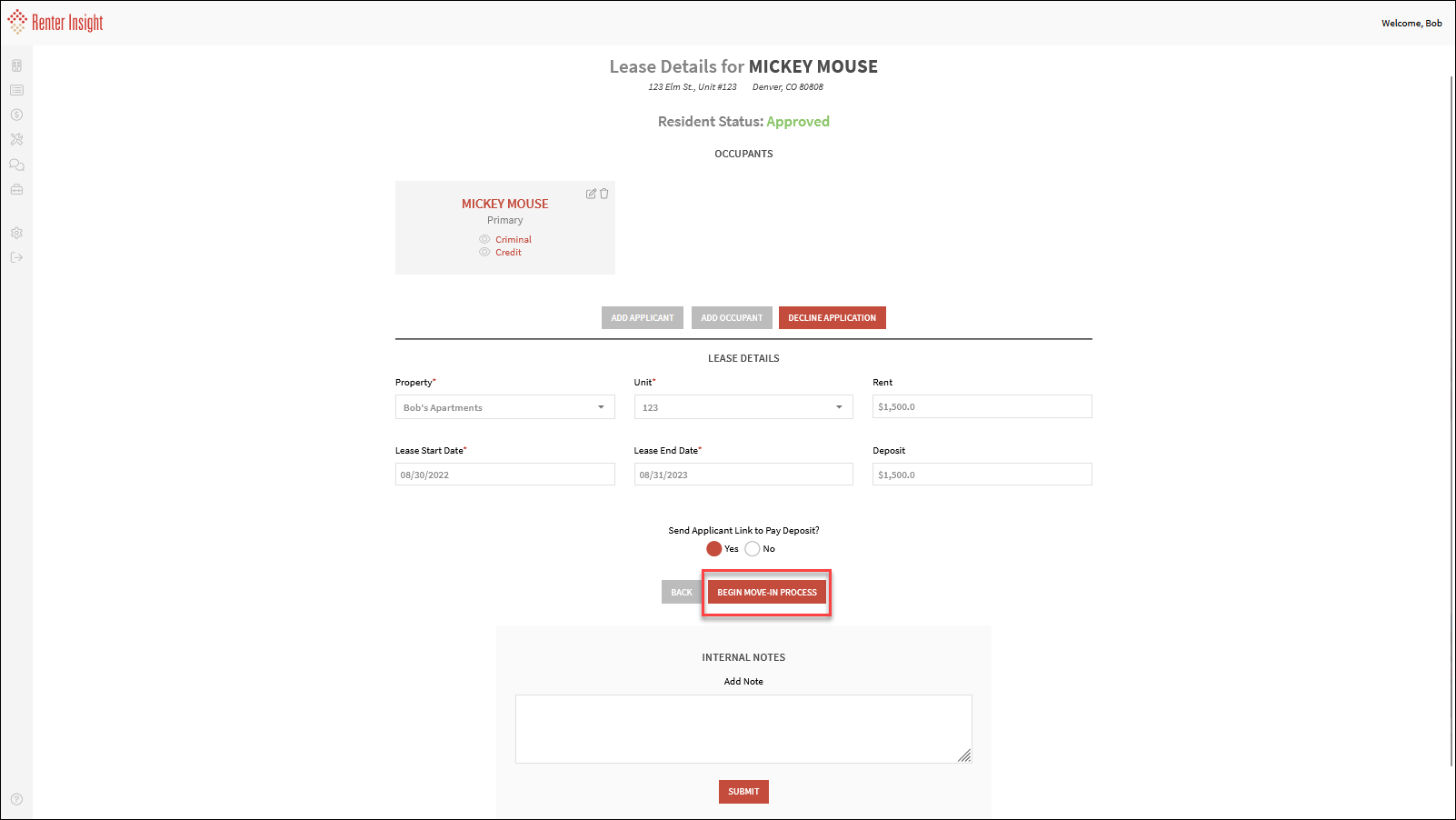
You can now enter additional one time or monthly resident charges
- Note: Rent and Charges will be Prorated based on how you set proration under Settings>Payments>Prorate
- Send resident Payment Link & Welcome Letter
- If selected, your future residents will be sent an email and text a welcome letter with a link to pay any amounts due
Click Process Move-In when you are finished
- The Resident Status is now updated to Future. Resident Status will auto update to current once the lease begins
- You have up to 30 days after the Lease Start Date to Cancel the Move-In and refund any applicable payments
Related Articles
Create Property Listings
Create Property Listing You can create a property listing to share vacancies with prospects. Renter Insight will also syndicate your listings to third party providers to help find applicants. Reach millions of prospective renters with these ...
Edit Move-Out Date
Edit Move-Out Date If you need to edit the Move-Out Date follow the below steps. Note: You cannot have overlapping leases, so if you need to create a move-in prior to the previous resident's move-out date, you must adjust the dates so there is no ...
Move-Out Resident
Move Out Resident After a resident moves out, it's required to move the resident out to complete the. Moving out a resident, or multiple residents on a lease, will allow you to enter final lease charges, apply the deposit and send your former ...
Create Document For Signing
Create Document for Signing Learn how to prepare documents for eSignature if you have already uploaded the documents From the Uploaded Files Page, click on the three dot menu and click Create Document for Signing Add Recipients from Drop Down or Add ...
Edit Lease End Date
Edit Lease End Date If you need to edit the lease end date, follow the below steps. Note: If you need to edit the lease start date, you must cancel the move-in to change the date. On the left sidebar, select Properties>Residents Click on the Resident ...